How to Spotlight Your Listeners Using Social Media


Seth Resler
By: Seth Resler
Jacobs Media Strategies
For the past several weeks, I have been writing about the concept of Community Building and how it applies to radio stations. It starts with a recognition that an Audience and a Community are two different things. The traditional audience-building strategy is known as Content Marketing: Create content (on-air broadcasts, videos, podcasts, blogposts, etc.) to attract an audience. By contrast, Community Building is about creating a space where community members can gather.
While creating a space goes beyond merely creating content, content still plays a crucial role in a Community Building strategy. After all, content is often what catches the attention of community members in the first place.
Many broadcasters struggle to consistently pump out digital content, in large part because we’ve all been asked to “do more with less” over the years. Meanwhile, the rise of new social networks has required that we not only produce audio content, but video, photographs and text as well. Broadcasters may be audio creators first, but they can no longer afford to be audio creators exclusively.
Fortunately, there is a strategy that will not only enable broadcasters to produce (or at least, publish) more multimedia content and build community at the same time: Crowdsourcing.
Crowdsourcing means asking your audience to produce content for you. It’s a great technique for radio stations to use because they can sift through the content to find the best, and then amplify the best of it by exposing it to a large audience. This, of course, is what your radio station already does with music — now we’re going to do it with digital content as well. By crowdsourcing your content, you not only save yourself a lot of work, but you also build community.
Here’s a technique that I use to showcase the work of local artists. To set it up, we’ll need:
- A website (I’m partial to WordPress)
- A form-builder (I use Gravity Forms)
- A social media scheduling tool (I recently switched to Sendible after Hootsuite jacked up their prices)
- Optional: A GoogleDoc spreadsheet
- Optional: Zapier
1. Identify the community that you want to showcase.
Your audience is too large to be one monolithic community. Instead, you will want to target a subset of your audience. Who do you want to spotlight in the hopes of building a community? A rock radio station may decide that it wants to highlight local musicians, an AC station may want to highlight local teachers and a Christian radio station may want to highlight local churches. For this tutorial, let’s use the example of WKRP, a radio station that has decided it wants to highlight local chefs.
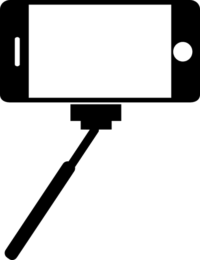
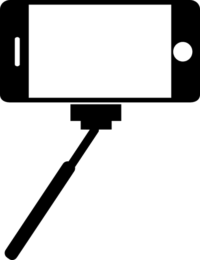
Using your formbuilder, create a page on your station’s website where people can submit photos. Here are some fields you may want to include on the form:
Name
Email Address
Website
Instagram Handle
Twitter Handle
Photo Credit
Quote (e.g., “In 180 characters or less, tell us about yourself/your work.”)
Upload Photos
In addition to these, on WKRP’s form, we will also ask for the name of the chef’s restaurant and the neighborhood that it is in.
3. Optional: Send the form submission data to a Google Spreadsheet.
Once people fill out the form, you will have everything you need to cut and paste together your social media posts. However, I like to add an extra step to write the social media posts for me. To do this, I use Zapier and a Google Spreadsheet.
Zapier is a tool that is used to connect two apps to each other. In this case, when somebody fills out the form, Zapier will take the submission and pass the data into a Google spreadsheet and save time. When it does, it will format the data so all I need to do is cut and paste the text into my social media scheduler.
In the Google spreadsheet, I set up a column for “Instagram Text,” “Twitter Text” and “Facebook Text.” In the “Instagram Text” column, here is how Zapier will paste the data:
“Meet {{Chef Name}} of {{Restaurant Name}} in {{Neighborhood}}: “{{Quote}}” {{Instagram Handle}}”
When Chef Artie Bucco submits his photos through the form, Zapier will paste the following into the Google spreadsheet:
“Meet Artie Bucco of Nuovo Vesuvio in Long Island. “A Martina. It’s like a martini, but it’s from Albania.” @ArtieBucco
I set up the Facebook and Twitter columns in a similar manner, including the relevant data from the submission form. Note that the text in the spreadsheet won’t always be perfect. For example, in Artie Bucco’s text, we’ll probably want to change “in Long Island” to “on Long Island.”


Once you have enough submissions, you can start scheduling them to post to social media. Start with a slower cadence at first — once or twice a week — then increase the frequency of your posts if you get enough submissions. Be sure to tag the people who submitted in your posts.
5. Track your analytics.
Pay attention to how these social media posts perform. Over time, you may want to adjust this strategy. For example, WKRP may find that photos with the chefs holding food may perform better than photos with chefs standing in front of their restaurants.
There may also be differences in how the posts perform on the different social networks. I have found that crowdsourcing photos of artists works very well on Instagram but not as well on Facebook. You may discover something different.
The whole idea behind a community is to encourage people to talk to each other. Crowdsourcing content — especially photos — helps do that by exposing people to each other. Consider crowdsourcing content that your radio station can use on social media.
For more assistance on digital or social media, contact MAB Member Services at mab@michmab.com or 1-800-968-7622.
Editor’s Note: The views and opinions of this article do not necessarily reflect those of the MAB. Contact the MAB for information on the MAB’s official editorial policy.
